O3. Development of Mobile AR games
O3. Development of Mobile AR games
Educators from the participating schools of the program developed a total of 30 Augmented Reality Games for mobile devices to promote digital and civic competences in the context of sustainable development. Following the scenarios designed in the previous output, the educators used the toolkit in order to implement specific Mobile Augmented Reality Games to be used in their classrooms during the school intervention phase. The produced games are available through TaleBlazer open access AR creation tool.
UMARG - Workshop on Taleblazer (movie)
How to play UMARG games
- Turn your internet connection on. Activating Location may also help;
- Download TaleBlazer (http://taleblazer.org/) and install it. You can do it either from the internet or from Google Play;
- Open TaleBlazer;
- Go to the icon in the top right of the screen;
- Select “Game Code” and introduce the code of the game you want to play (from the list of UMARG game codes), then press “Submit”; the name of the game will appear on your screen;
- Download the game (“Download”) and wait for all the game files to be downloaded;
- Press “Play” and wait for the game to load;
- Once the game is loaded and the welcome page appears on your screen, read carefully all the instructions given in each stage of the game and enjoy the experience!
- If you want to play the same game again, you will find it on the home screen of Taleblazer, at “Saved Games”.
Previous page: O2. Learning design framework and scenarios
Next page: O4. Research study on MARG intervention

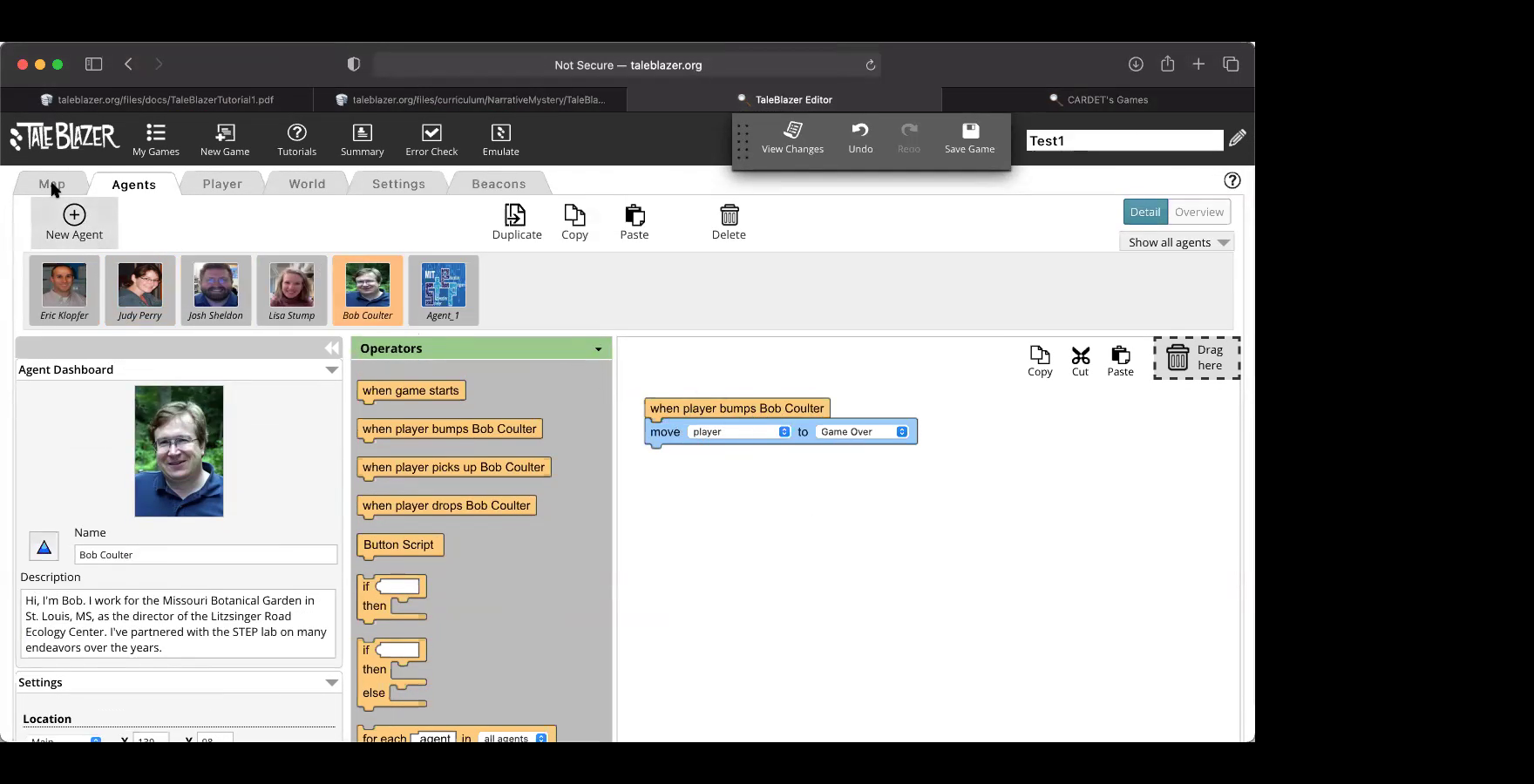
 © Copyright 2019 - UNIVERSITATEA DIN PITESTI, ROMANIA
© Copyright 2019 - UNIVERSITATEA DIN PITESTI, ROMANIA